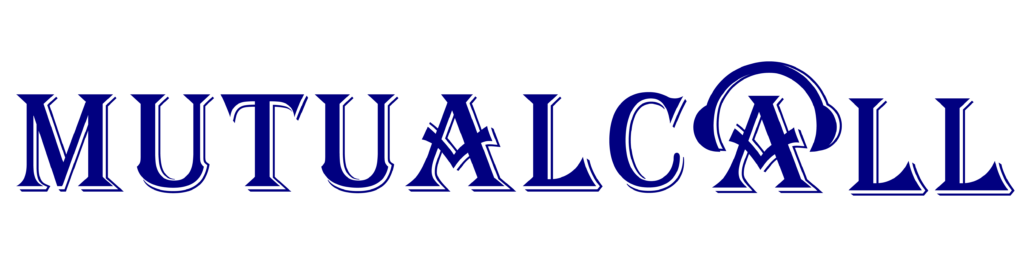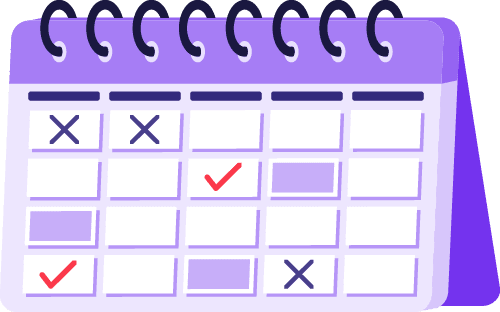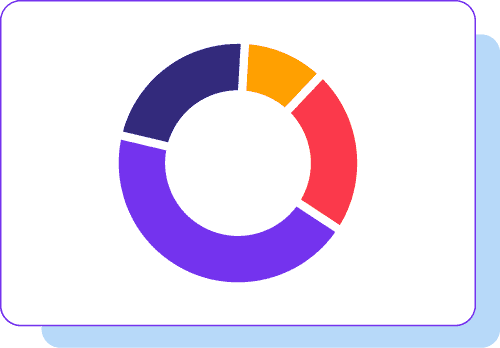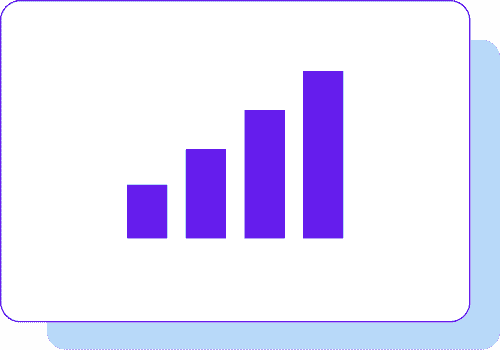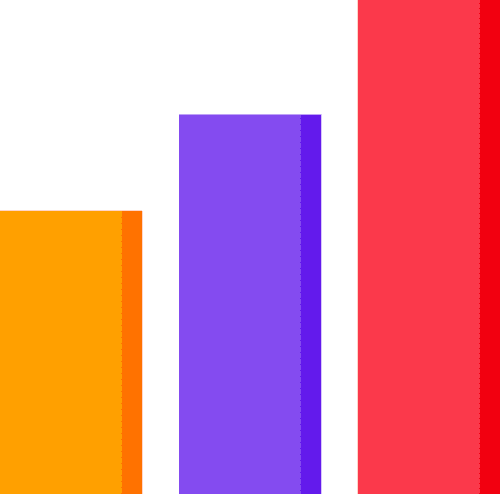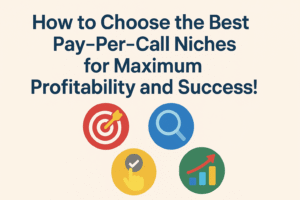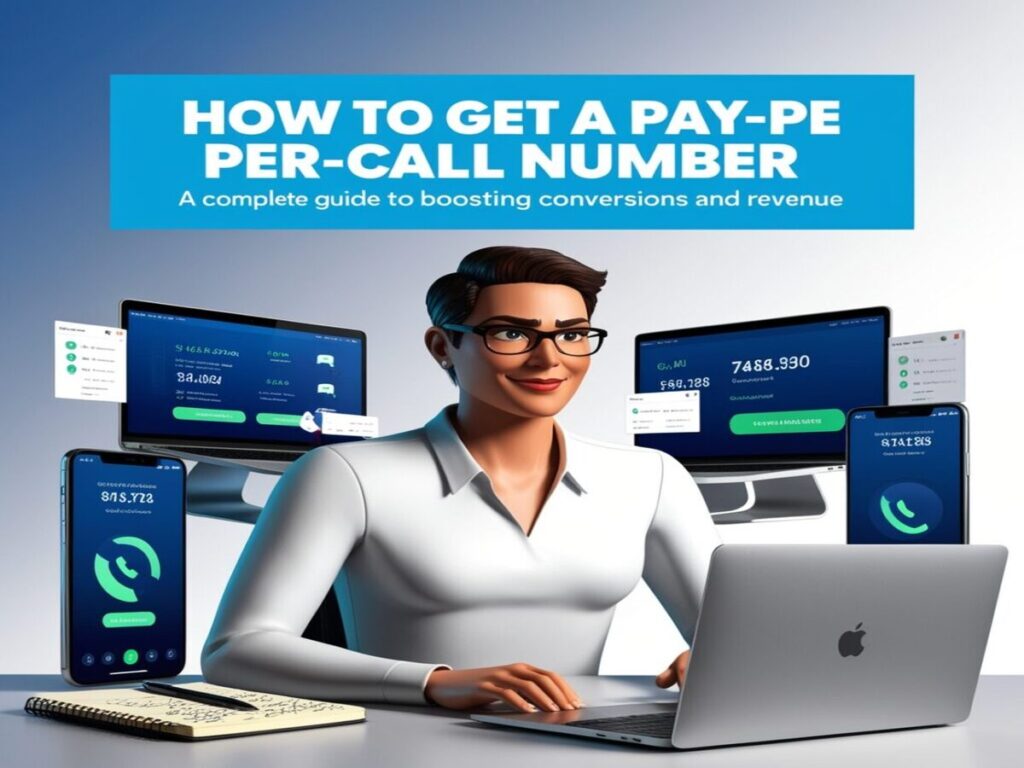Google Ads is a powerful tool for driving traffic and generating leads. However, not all leads are created equal, and sometimes, you need a more direct and measurable approach. That’s where Pay Per Call (PPC) marketing comes in. By integrating Pay Per Call with Google Ads, you can boost your leads with precision targeting, ensuring that your advertising dollars go directly towards generating high-quality calls from interested prospects. In this guide, we’ll dive into how Pay Per Call works with Google Ads, the benefits, and actionable tips to maximize your ROI.
What is Pay Per Call Google Ads?
Pay Per Call is a performance-based marketing model where advertisers pay only for calls generated by their ads. When you combine this model with Google Ads, you can create campaigns that specifically target users who are likely to pick up the phone and call your business. This method is particularly effective for businesses that rely on phone interactions, such as service providers, healthcare, legal services, and more.
Google Ads provides several tools and features that make Pay Per Call campaigns highly effective:
- Call Extensions: These allow you to add a phone number directly to your ad, making it easy for users to call you without needing to visit your website.
- Call-Only Ads: These ads are designed specifically to encourage phone calls, showing only on devices that can make calls.
- Conversion Tracking: Google Ads offers robust tracking options, allowing you to measure the success of your Pay Per Call campaigns accurately.
Why Use Pay Per Call with Google Ads?
Integrating Pay Per Call with Google Ads offers several advantages:
- High-Quality Leads: Since users are actively calling your business, these leads tend to be more qualified and ready to convert compared to clicks on a website.
- Increased ROI: By paying only for calls, you can ensure that your advertising budget is being spent on generating tangible results.
- Real-Time Interaction: Phone calls allow you to engage with potential customers in real-time, addressing their concerns and closing sales on the spot.
- Enhanced Tracking and Analytics: Google Ads’ detailed reporting and tracking tools help you understand which keywords, ads, and times are most effective in driving calls, allowing you to optimize your campaigns accordingly.
Setting Up a Pay Per Call Google Ads Campaign
1. Define Your Goals
Before launching your campaign, it’s crucial to have a clear understanding of what you want to achieve. Are you aiming for more sales, consultations, or inquiries? Your goal will influence how you set up and optimize your campaign.
2. Choose the Right Keywords
Keyword selection is critical in Pay Per Call campaigns. Focus on high-intent keywords that indicate a strong likelihood of a user wanting to call your business. Keywords like “emergency plumber near me” or “24/7 tech support” are excellent examples of high-intent phrases.
3. Create Call-Only Ads
Call-only ads are specifically designed to generate phone calls. These ads only appear on devices that can make calls, and clicking on the ad directly initiates a call to your business. Make sure your ad copy is compelling and clearly communicates the benefit of calling your business.
Example of a Call-Only Ad:
- Headline: “Call Now for 24/7 Emergency Plumbing”
- Description: “Fast, reliable service. Speak directly to a licensed plumber.”
4. Utilize Call Extensions
If you prefer to use standard text ads, adding call extensions is a great way to encourage calls. Call extensions add a phone number to your ad, allowing users to call you with just one click.
5. Implement Conversion Tracking
Tracking conversions is essential for understanding the effectiveness of your Pay Per Call campaigns. Set up conversion tracking in Google Ads to monitor which ads and keywords are driving the most calls, and adjust your strategy accordingly.
6. Optimize Your Campaigns
Regularly review your campaign performance and make adjustments to improve results. Focus on optimizing for the keywords, ad placements, and times of day that are generating the most calls.
Best Practices for Pay Per Call Google Ads
To maximize the effectiveness of your Pay Per Call campaigns, follow these best practices:
- Use Local Targeting: If your business serves a specific geographic area, use location targeting to ensure your ads are shown to users in that region.
- Schedule Ads During Business Hours: To avoid missing valuable calls, schedule your ads to run during your business hours when someone is available to answer the phone.
- Test Different Ad Copy: Experiment with different headlines, descriptions, and calls to action to see which variations generate the most calls.
- Monitor Call Quality: Not all calls are created equal. Monitor the quality of the calls you receive, and consider using call tracking software to analyze conversations and identify areas for improvement.
- Bid Strategically: Bidding higher on keywords that are proven to generate quality calls can increase the visibility of your ads and lead to more conversions.
Measuring Success: Key Metrics to Track
To ensure your Pay Per Call Google Ads campaigns are delivering results, keep an eye on these key metrics:
- Call Volume: The total number of calls generated by your ads.
- Conversion Rate: The percentage of calls that result in a desired action, such as a sale or appointment booking.
- Cost Per Call: The average cost you pay for each call generated by your ads.
- Call Duration: Longer call durations often indicate higher engagement and more serious inquiries.
- Call Quality: Assess the quality of calls to ensure they meet your business objectives.
Conclusion
Pay Per Call Google Ads can significantly enhance your lead generation efforts by targeting high-intent users who are ready to take action. By focusing on precision targeting, optimizing your campaigns, and closely monitoring performance, you can maximize your ROI and drive more high-quality leads to your business. Whether you’re a small local business or a large enterprise, integrating Pay Per Call with Google Ads is a smart strategy to boost your lead generation and grow your business.